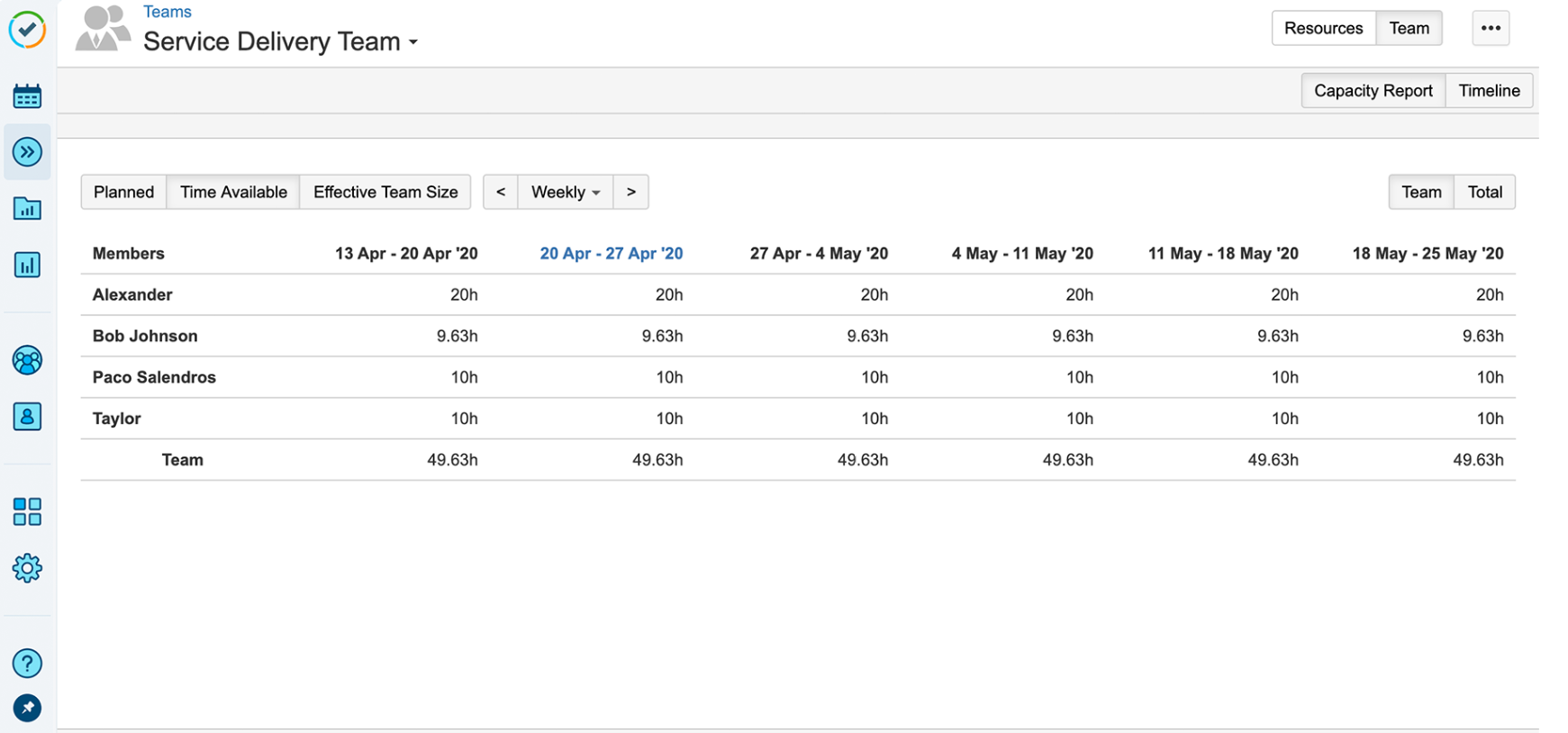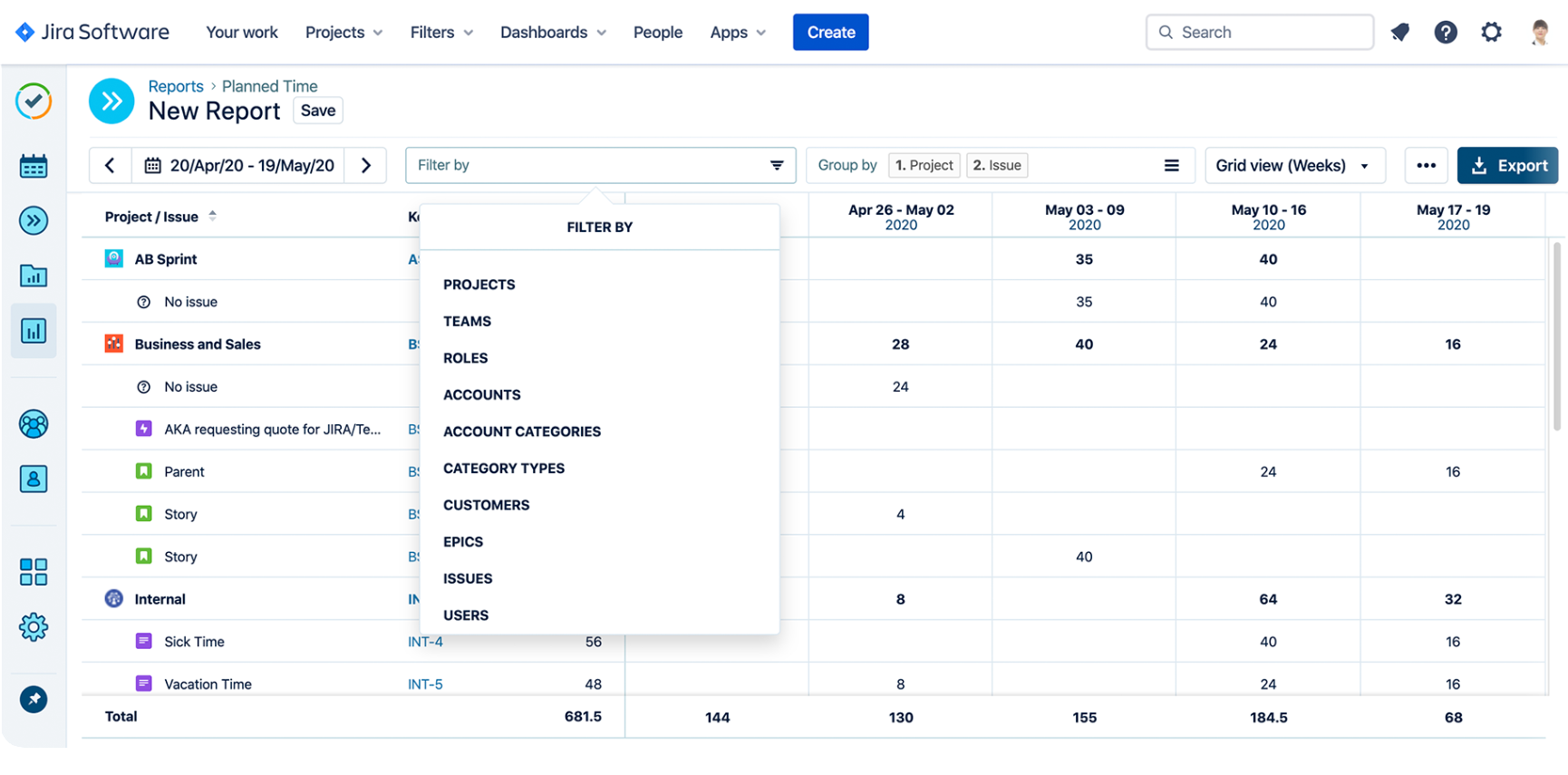跨职能部门进行有效的资源规划和实时容量报告,以确保高效的资源部署
快速找到完成任何项目所需的资源。根据团队、用户和角色进行筛选,包括来自其他团队的筛选,以设计有效的计划
按角色和职责报告项目可行性,并快速确定地理分布资源的可用性。根据需求计划和调整工作,平衡产能限制。
远离静态和不可靠的来源,并报告计划时间,以了解当前和未来的状态。与节拍时间表一起,限制未知项,并报告计划和实际花费在项目上的时间。
Tempo Planner是Jira是一个工具,它允许在一个问题上规划多个资源,是Jira中有效和动态的资源规划和容量报告工具。
查看不同位置和远程工作的可用资源,以及它们在一个位置的容量,可以提供整个组织的关键视图。
亮点:
- 访问所有可用资源的实时概览
- 为一个Jira问题或项目计划多个Jira用户
- 动态报告详细计划-保存/共享以供进一步研究
- 报告资源容量,以查看资源的预定容量和可用容量
- 考虑假期和不同的工作量计划
- 计划和批准其他团队的工作或请求时间
- 拖放问题或待办事项以便于资源规划
- 更好地与节奏时间表一起,比较计划与实际,以提高估计
welcome to tempo planner tempo is a top-selling award-winning developer within the atlántico system with more than 10,000 customers in 115 countries worldwide tempo planner is a resource management and planning solution that seamlessly integrates into JIRA and is available for JIRA server and JIRA cloud our solution helps teams visualize and plan team resources and utilize them better software and supporting business teams using JIRA can realize its benefits for better planning prioritization and the execution of projects and tasks say goodbye to your spreadsheets and other external planning tools do even better together use tempo planner with our other tempo solutions tempo timesheets for painless time tracking and reporting and temple budgets for project and portfolio management team planning with tempo planners team timelines team leads and project managers can easily plan ahead and schedule their team's visualizing their short-term and long-term priorities plan time for team members to work on issues projects versions components and iterations as needed simply drag and drop JIRA issues onto the timeline to plan for them visualize your plans and see them with clarity know how busy or available your team is at a glance keep key dates on top of everyone's minds as you push projects and releases forward iteration capacity planning tempo planner enables team leads to organize their team's work by using time boxed plans called iterations giving teams an overview of their planned ongoing work collaborate with project managers and share your plans with the entire team using the team backlog team leads can assign issues to team members view their workloads determine remaining estimates get an overview of epics and releases and ensure that issues are assigned to the right iterations with tempo planner as the central place for your plans there's minimal confusion about who's working on what and when visualized resource management plan and manage team resources transparently flexibly and without reliance on spreadsheets using the resource overview you can easily find available team members to work on projects including from other teams across your company using custom resource filters you can filter by team role JIRA group team or individual users you can also filter by team members that are available to work on a specific project and time period simply type in how many available hours you need and available team resources will display manage team and program capacity ensure that team members are effectively utilized and working towards your shared business goals depending on the plans included on your team members timeline you can view the capacity of your team and exactly how much time they have available from the team capacity report immediately identify any team members that are overloaded and get a detailed breakdown of team capacity to ensure that team efforts are synchronized tempo planner is now available for tempo mobile our free mobile app for iOS and Android team members can view their daily plan tasks and calendar events and if they're also using tempo timesheets they can quickly convert them with scheduled time and event descriptions into jira worklogs try tempo planner today